
If you use an iPhone alarm as an alarm, you may have had the same issue that many users are reportedly having. According to the Today show, users report that the alarms on certain iPhones aren’t working at all. Basically, people set them to go off, but they never did. The company says that it’s aware of the issue but not quite sure what caused it. TikTok users, however, have come up with a theory that if someone had their iPhone next to their bed, it could potentially see that they were sleeping, triggering the AI to turn alarms to silence. That’s not creepy or anything!
Apple says it is working quickly to fix an issue that caused some iPhone alarms not to play a sound, giving their slumbering users an unexpected lie-in. For many people, their phone is an indispensable alarm clock and some over-sleepers turned to social media to vent. One TikTokker complained that she had set “like five alarms” and they didn’t go off.
Apple has confirmed it is aware of the issue – but is yet to spell out what it believes is causing it, or what users can do to avoid a late start. It is also unclear how many people are affected or whether the problem is restricted to particular models of iPhone.
Concerns were initially raised by the early-risers on NBC’s Today Show, which broke the news. In the absence of an official fix, those losing sleep over the problem can try a few simple solutions. One is to guard against human error – so double check the phone’s alarm settings and ensure the volume is turned up. Others though have pointed the finger at Apple designers, saying a quirk of the iPhones’ “attention aware features” could be to blame.
When active, these enable an iPhone to check whether a person is paying attention to their device and – if they are – to take action automatically, such as lowering the volume sound of alerts, including alarms. They are available on iPhone X or later, and iPad Pro 11-inch or iPad Pro 12.9-inch, Apple says.
Some TikTokkers suggested that if a slumbering user’s face were turned towards the screen of a bedside iPhone then, depending on the phone’s settings, the features could be activated and alarms silenced. Apple says it hopes to remedy the issue rapidly.
“Apple…is yet to spell out what it believes is causing it, or what users can do to avoid a late start.” LMAO! I know what they can do and it’ll cost them $10 on Amazon. I’m being totally serious here. There’s no shame in the cell phone-vs-alarm clock game.
Okay, show of hands: When it comes to waking up in the morning, who uses their phone’s alarm and who uses an old school alarm clock? I have my iPhone, but actually still have the old radio alarm clock I’ve had since college on my nightstand, using it to glance at the time if I wake up before my alarm so I don’t have to look at my phone. But really, I have a kitten and an early-rising six-year-old, so I can’t even remember the last time I actually needed an alarm, lol. All that said, it is frustrating when things go wrong, especially with technology that we rely it every day. Hopefully, Apple fixes the issue ASAP.
Note by CB: I found another article that explains how to potentially fix this! Scrippsnews.com reports “To turn the feature off, go to the “Face ID & Attention” section of your iPhone settings and toggle “Attention Aware Features” to off, which should turn the indicator gray instead of green.”
Photos credit: Nubelson Fernandes and TR Photography on Unsplash, Ketut Subiyanto and Cottonbro on Pexels













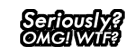
Old school here, battery operated alarm clock.
I usually wake up just before my alarm goes off but I do set the alarm on my Apple Watch.
Last night, I had a really weird issue with the sound on my iPhone not working. I didn’t change any settings but, while I was doom scrolling, the phone went from having sound on videos to not having sound. I tried video on multiple apps and playing music but there was no sound. The speakers were fine because when I checked the ring tone, there was sound. I checked online and some posts suggested to just keep pushing the slider on the ring tone volume (in settings) back and forth a few times, which seemed dumb but it worked
I have an alarm on my iphone that goes off every morning at 8, playing really pretty music. This week, I noticed the music wasn’t playing but the notice would still show on the phone. Just followed CB’s instructions and I can hear the music now playing in the other room. Thanks, CB!
I had to stop using alarm clocks and even the alarm feature on my FitBit because anxiety about being woken up by that noise led me to wake up super stressed out like half an hour before whatever time I set the alarm for. Now I just leave my window shades up (yay for privacy film) so the sunlight gradually wakes me up. I get out of bed around 6:30 AM on office days, and except for December and the first couple of weeks of Daylight Savings Time there’s always at least some sunlight by then.
Just came to say how this post had me at sleeping Cavalier King Charles puppy.
— Proud Cavvie Mommy
The header photo is my alarm clock. My two cavaliers wake me every morning between 5:30-6:00, without fail.
Old fashioned alarm clock that I’ve had since high school! Although, my dog has a habit of needing to go out ten minutes before my alarm, so I rarely even need it. I don’t even bring my phone to bed, I leave it downstairs charging.
People rely on cell phone alarms and timers way too heavily. Anything can go wrong-what if it updated overnight and the update didn’t take? What if you turn it off by accident? What if you’ve adjusted notifications and turned down the alarm? What if a software glitch or a service provider issue leads to the incorrect time zone? Too many variables.
These things have either happened to me or someone I know directly and caused some serious issues with not getting into work on time, or their kids missing school, or almost missing their plane!!!
I bought a very old-school alarm clock setup with the bells and the clapper in a super bright lime green from Amazon. It uses AAA batteries, and I bought rechargeable ones that I test and recharge every two weeks on one of my off days. It reminds me of the 90’s! It’s super cute and brightens my bedside table up, and that sucker is LOUD. I’m deaf in my left ear and sometimes roll onto my right side and cover up my good ear. I couldn’t sleep through it if I tried!!! If you wanted to dampen the sound, you can put cotton balls in the bells.
Never rely on technology for something so important-it’s best to have some version of old-school tech around to ensure you don’t get stuck with a lame excuse and super angry employers. “My alarm didn’t go off” is a super lame excuse and doesn’t go over well with anyone. Get yourself a backup!!!
I use my phone (Samsung) alarm very heavily, but not just for waking up. I have a a few medical conditions that require me to take specific medications throughout the day. So I have all my alarms preset and they alert me when it’s time to pause what I’m doing and take my meds.
Buying a physical alarm is a great fix for those who only need it to wake up in the morning But to people like me who rely on their alarms working throughout the day for medical reasons, then it is a very serious disruption.